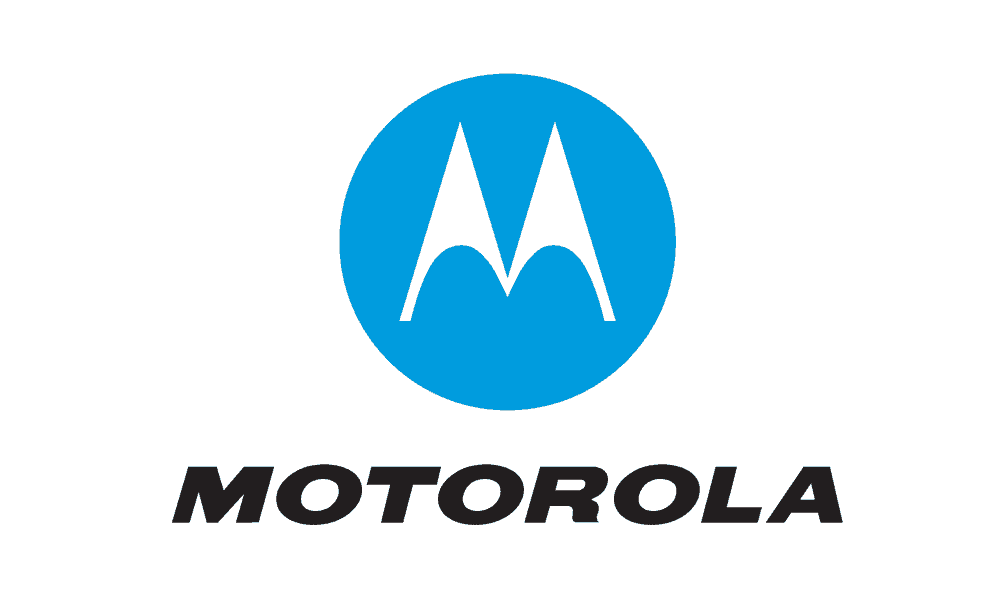Redesigning the Motorola file manager app (UX, UI, Mobile)
Motorola File Manager helps android users handle all their files whether they are stored on your device’s main storage or on a SD card.

- File category: browse files easily by category right from the Motorola File Manager Home screen, including your pictures, music, videos, archive, documents, and recent files. It’s quick and easy to access files in each category.
- File operations: allows you to copy, move, rename, delete, compress and decompress ZIP files, create encrypted ZIP files and share files.
-Storage info: easily see the location of each category file and SD card usage. - One-key transfer: only one click is required to transfer all pictures, music, and video files from the phone’s internal storage to the external SD card. Transferred files are stored in the FileBrowser folder on the external SD card.
- Global search: search in all folders and files on the device.
- Remote Management: conveniently browse files on the device from your computer with remote management.
Brief

The Moto File Manager play store negative rating increased by 20%. This has been flagged as a major concern by the Business Unit. As a UX Designer, my responsibility was to re-design and improve the user experience and aiming towards
1) Improve the user experience
2) Efficient User Task Flow
3) Better Navigation and Findability
My role: UX strategy, design and research
As a UX Designer part of product team, I led the re-design strategy from concept to launch. I worked on research and re-design. I was involved in the following activities over the course of the project
Immersion
- Comprehensive understanding
- Stakeholders interview
Define and ideate
- Report customer needs, Defining objectives, goals, use cases, problem framing, business goal, user goal, success metrics, concept designs.
- Prioritise (ROI, Impact)
- List solutions and constrains
Challenges:
The current version of the application was developed without considering insights from the end user. The app was preinstalled on Motorola devices and the application lacked latest functionalities and had a lot of usability issues which made this product complicated and hard to use.
Problem to solve:
Improve the user experience and functionality, efficient User Task Flow, better Navigation and Fundability
Solution
Apply user-centric design. Listen to user needs and fix usability issues and improve functionality
Design Process
DISCOVER:
1) HEURISTIC EVALUATION & USABILITY TESTING
2) USER INTERVIEWS
3) EMPATHY MAPPING
4) COMPETITOR ANALYSIS
RE-DEFINE:
1) USER PERSONA
2) TASK FLOW
3) WIREFRAM
Develop: (validate)
1) Jam/Brainstorming
2) User Interface & Experience
3) Visual Design
DELIVER:
1) INTERACTIVE PROTOTYPE
2) UI/VISUAL REVAMP
3) IMPROVED UX WRITING
4) IMPROVED APP FEATURES


Heuristic Evaluation

What users looking for?
Active users want something robust, and the goal is to enable our users to use it unambiguously, that means by giving them access to all the internal/external folders, considering system root permissions

User’s Pain point
1) Lack of USB OTG support
2) Issues in copying files within the phone or to SD card
3) Cannot create, sort and hide folders
4) Problems with deleting files
5) Moving files to and from SD card is a pain
Usability issues
- Scrolling is not persistent and the number of selected items are not displayed.

2) No OTG (On The Go adapter) support.

3) No folder based result

4) Contextual progress: when pictures are selected to transfer, the progress bar shows audios, videos etc.

Mockups
Biggest pain point for Moto File Manager users is – lack of USB OTG support. Right now customers deal with this in two ways – either use 3rd party file managers for all their file management, or use Moto for file management and 3rd party app for OTG transfers. Google Files has OTG support but it lacks many essential features which users love and want, Moto users will use Google Files for OTG transfers and Moto File Manager for the rest of their file management.
01. OTG(On The Go adapter)- CHECKPOINTS

02. STORAGE INFO

03. Folder based media

04. Responsive Menu

Impact
Increase in positive rating and spike in app installs from 5 Million to 8 Million